- Why Verature?Find out why Verature is the best system for continuous contractor compliance.
- Arrive, Work & Stay Safe
- Removes Paper & Spreadsheets
- Tracks Key Contractors
- Instant 360 Visibility
- Contractor Management Dashboards
- Why Contractor Management Software
- Our Customer Reviews
- Pricing
We don’t hide behind fancy sales teams before we tell you, our prices.- Clients
See who we are working with and what they have to say about Verature.- Resources
Check out our blog, useful guides, whitepapers and product videos.- Prequalification and Induction Guide
- Contractor Compliance Guide
- Mini-Audit your Permit to Work System
- Health and Safety Audit Checklist
- Resource Library
- Blog
Book a demo
Book a demoNewsletters!
We have introduced our brand new Newsletters page! Keeping you in the loop is one of our top priorities, the newsletter page offers you the opportunity to find brand-new updates and functionality improvements in one place. Plus, you can scroll back through previous updates to make sure you haven’t missed a single thing!
Contents
May 2024
On projects, there is now a convenient “Accept Requirements” button that enables users to accept multiple pre-validated requirements all at once, efficiently. This feature streamlines the process of project management by saving time and effort for users dealing with numerous requirements.
You now have the option to create sub-questionnaires that contain duplicate questions from the default questionnaire. This feature facilitates the creation of a streamlined annual audit questionnaire.
Contractors now have access to a new sidebar navigation that simplifies the process of tracking their progress and understanding what is needed to complete the questionnaire.
E-Permits now include a new feature that allows users to set a default selection for a particular option when requesting a permit. This enhancement streamlines the permit application process by automatically populating certain fields with the most frequently chosen options, saving time and improving efficiency for users.
You can now utilise custom statuses, such as “approved worker,” that automatically update once specific requirements are met. These statuses will be displayed on the People search for easy tracking and reference.
March 2024
Health & Safety Document Dashboard
We’ve completely transformed the previous version to ensure a more user-friendly and thorough experience. Dive into a revamped interface that offers enhanced functionality and accessibility for a seamless health and safety document management process.

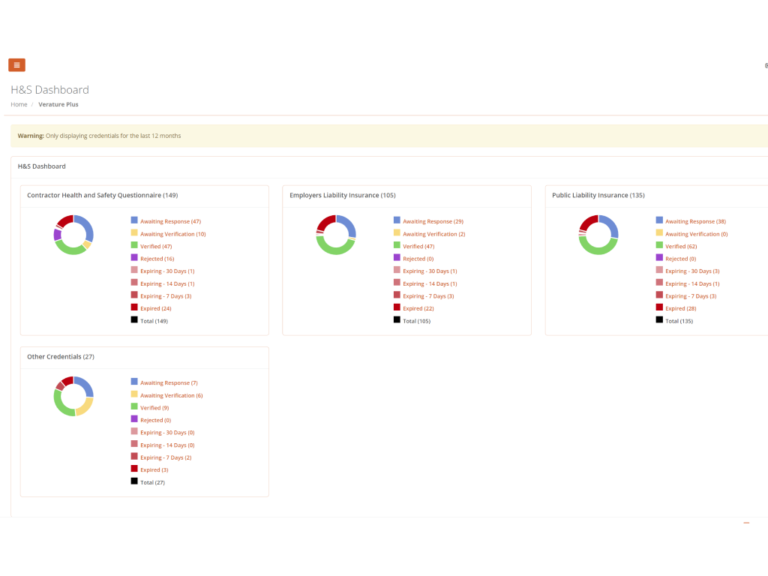
Release Notes and Notifications
We have introduced a new Release Notes page, ensuring you get all the latest updates, improvements and features when we implement them into Verature. To make sure noone misses any significant updates or important news, you will now see a notification banner appear at the top of your screen informing you of the changes and linking you to the location of the new information.
January 2024
Image Upload to Permits
We have introduced the ability to upload images, such as site plans or drawings, onto permits. This feature allows for a clearer understanding of the project, as these images are displayed on both the PDF and electronic permits. Whether you’re reviewing a site plan or examining detailed drawings, the image upload option ensures that everyone has a visual representation.
New Contractor Portal!
The Contractor Portal allows companies to manage their workers, credentials and inductions at any time, even if they haven’t been invited to a project yet.

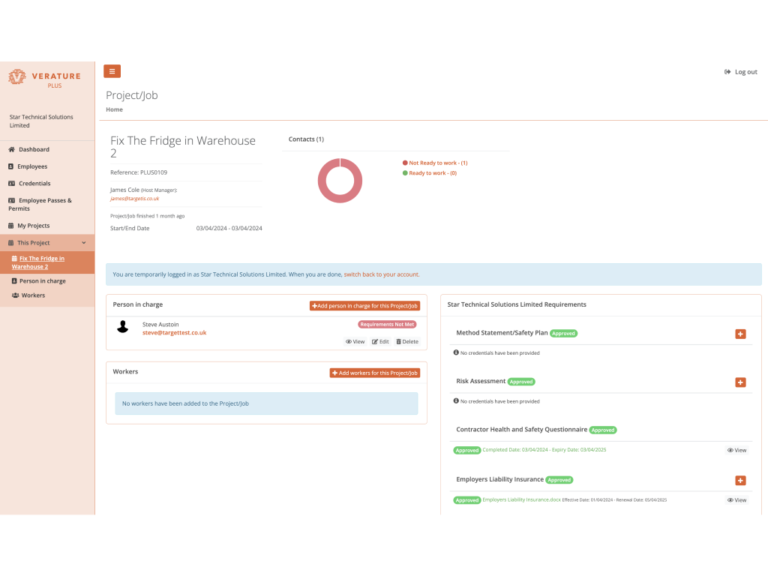
Furthermore, if you have been added to any existing projects, you can easily view and manage them through the portal as well. Conveniently access and oversee all your projects, permits, employee information and create new employee profiles all from the portal.

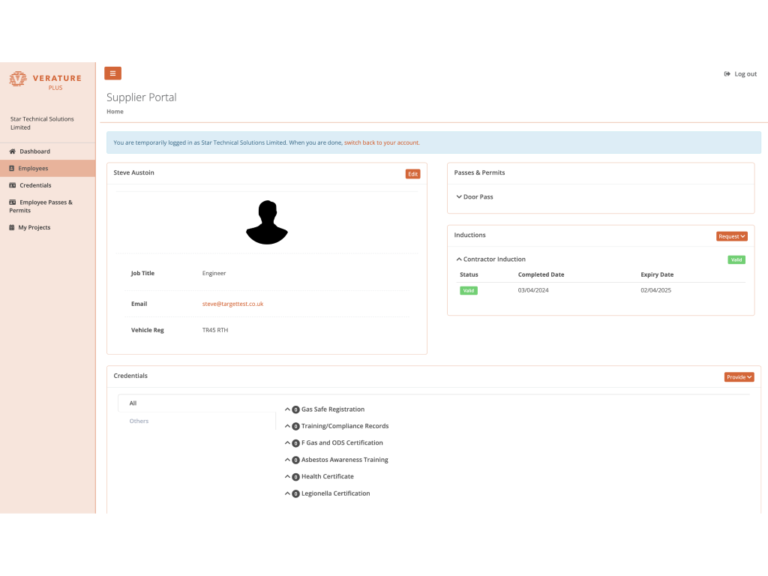
Colour-coded Calendar View
To optimise your project management experience, we have introduced a clever colour-coding feature.
Projects that have received approvals from all associated companies will be displayed in green, ensuring a quick visual confirmation of their status. Conversely, projects that are pending approval from one or more companies will be highlighted in red. This colour-coding system enables you to easily identify upcoming projects that are yet to be approved with just a single glance.

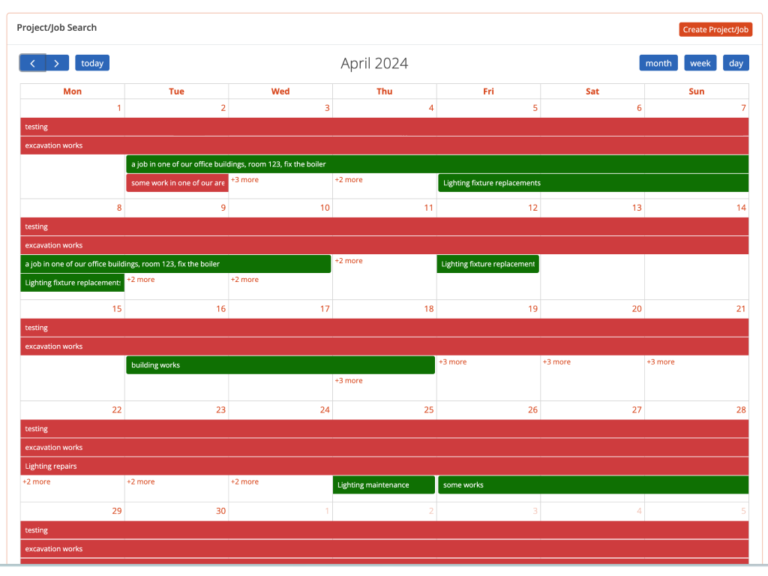
Key Procedure Document Library
Upload important documents such as site rules and fire procedures into a central place. These documents can be easily shared with contractors when you invite them to a project. Plus, you can update them whenever necessary, ensuring everyone is up-to-date.
June 2023
Enhanced Map View
Using Google Maps or site maps, you can see the exact location and status of your operations.
To further enhance user experience, each section on the map includes a search box, allowing for the filtering of information based on specific criteria relevant to the user’s needs.
Whether tracking a particular project or locating a specific permit, the search box offers flexibility and convenience in accessing the required information.

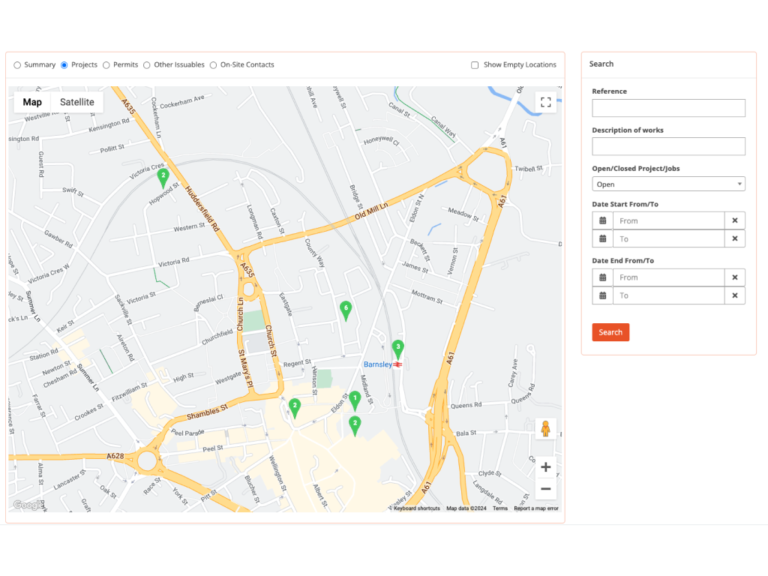
Additionally, clickable markers on the map allow for access to more detailed information, presenting informative pie charts and a table showcasing relevant data.
This feature provides deeper insights into contractor activities and helps identify areas that require attention or improvement.

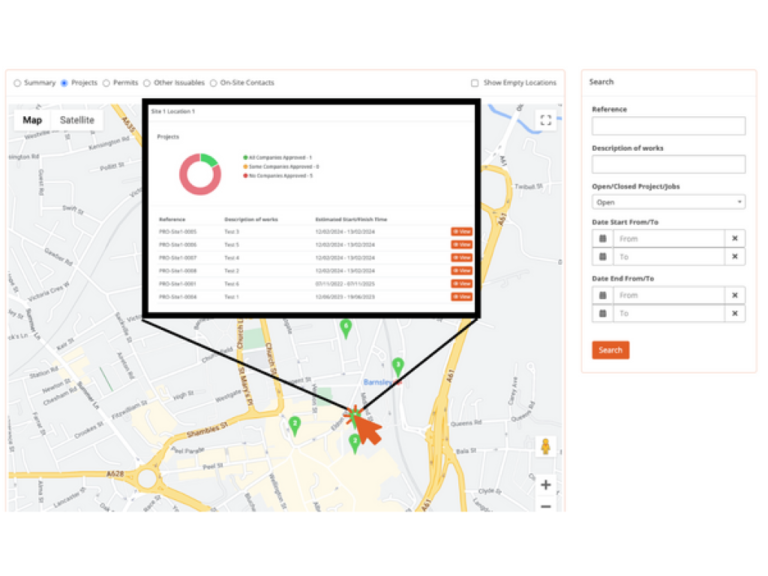
Permit Dashboard
With the addition of the Permit Dashboard, you can easily monitor and track the progress of all permits, sorting and filtering them by status and type. This feature provides a convenient way to gain an overview of the current state of your permits and quickly identify any areas that may require further attention or action.

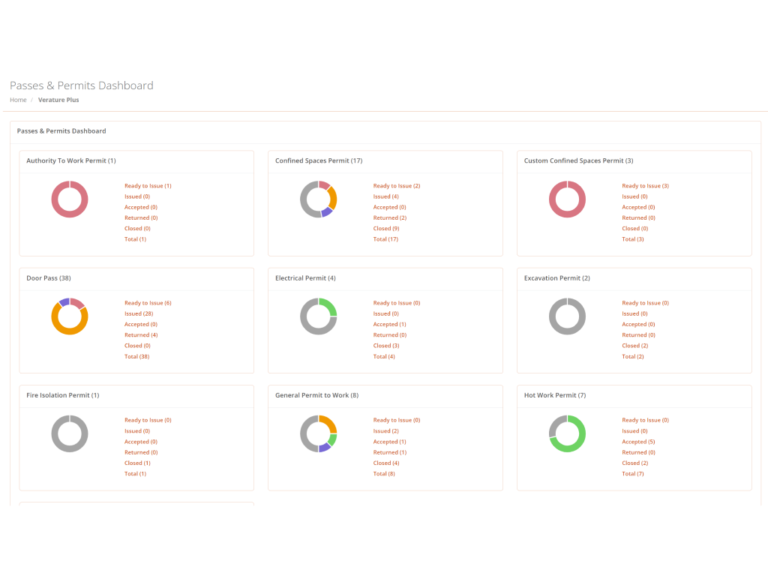
Calendar View
Now, you can effortlessly stay on top of all upcoming projects and contractor bookings in a user-friendly format similar to Outlook calendar. Easily view your upcoming projects on a daily, weekly or monthly calendar. Have peace of mind by having a clear overview of events and their respective dates across different locations.

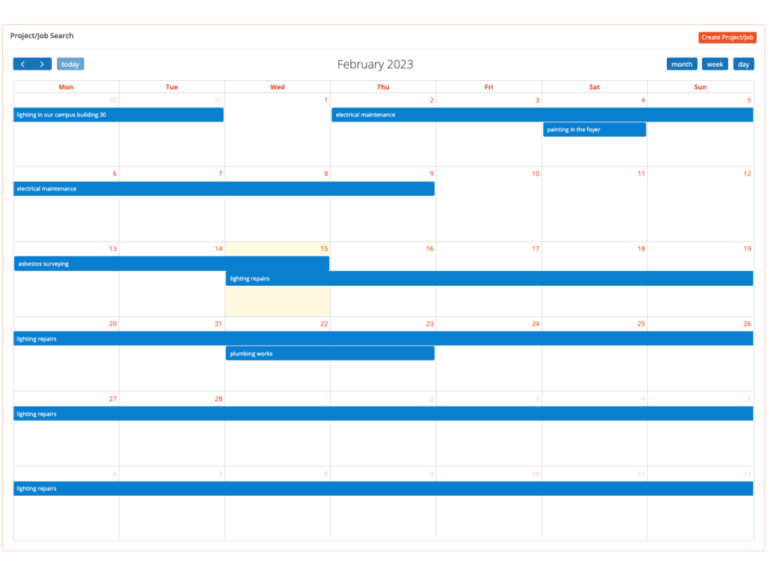
2022-2023
Annual Highlights
You can now duplicate permits and have multiple locations on a single permit, saving plenty of time and a lot of hassle. Extended permits now have the option to change issuers if needed.
Plus a weekly email report of all issued permits keeps users up-to-date without the need to continuously and manually check. The ability to schedule permit checks also ensures they are performed at appropriate times.
We have introduced Red and Yellow Cards, which can be issued when necessary to aid with contractor performance management and bans.
The self-check-in can now be used at multiple locations and is easily accessible through the use of QR codes or external portals
Finally, ‘restricted areas’ can now be controlled with additional approvals to ensure peak safety and security. Hosts and owners can receive additional notifications via SMS.